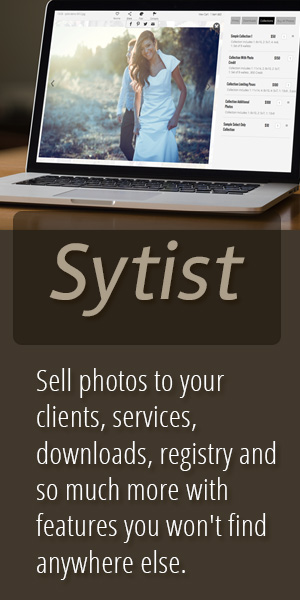Cinematic
Photoshop CC tutorial showing how to apply the cinematic effect to your photographs. The cinematic effect that we're going for is the teal-orange look, which is a typical movie effect in action movies.This effect gives the dark shades of your image a cool teal tone, while the light shades take a warm orange look. This makes the actor stand out since the colors are complementary and creates a "pop"when put side by side.

Loading more pages